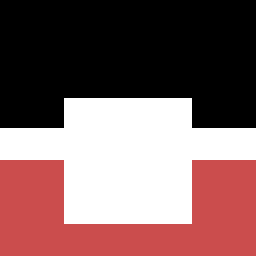I’ve been using Kindles for almost two years. My first Kindle was a 4th generation Kindle (not the touch one). Since then, ebooks for me was just a thing from a science fiction articles, just like flying cars. It was technically plausible but couldn’t see it replacing paper books anytime soon. News flash, I was wrong. So when the new Kindle Paperwhite came out a few months ago, I decided to upgrade my Kindle to a new Kindle Paperwhite. I did long the touchscreen which makes everything so much easier and I ordered it from Amazon.
First things first
It’s been two months since it arrived. It is always surprising to see how minimal the packaging that Amazon chose for Kindle is. One thing that I noticed is that they didn’t include a USB adapter, just the cable. I wasn’t bummed because I never really used the USB adapter with my old Kindle. I boot it for the first time, logged in with my Amazon account and boom, everything was there.
Screen got a lot better
I contemplated that the great success of Kindle was the lack of illuminated screen. The look and feel of physical paper of my old Kindle was quite useful for well lit rooms, but it still had some glowing issues, especially when you read books on your bed with a single source of light. Kindle Paperwhite has a very dimable front-lit screen which is actually is perfect for every situation. You can read in a dark room without having your eyes being tortured, you can read on sunlight or in metro without any difficulty at all.
Screen resolution have increaded as well. With the previous Kindle I found myself prefering a larger font because resolution it wasn’t that great. The Paperwhite is a huge improvement. Make no mistake though. It’s not totally perfect but it doesn’t get in your way which is good.
Better hardware & software
It’s time for some geekiness! A faster processor which actually means it can render better images and you read comics better now. Also, it has an updated software which is nice, books appear with thumbnails if you want to and it offers a better Kindle Store experience as well.
Another feature that I use really often is “Send to Kindle”. There are some plugins for Firefox and Chrome that can format an web article in a small ebook and ship it over to your Kindle. It’s almost a one-click process and then the article gets synced in your Kindle.
Battery
There is only one way to describe the battery life of Kindles. It is simple one of the most power efficient devices ever built. A nice change from modern electronic devices for sure. I charged it only once since I got it (no joke) and I have still more than 60% battery in my charge (I’m using it every day since I got it). It is the kind of device that you’re taking with half-charged battery over a long trip and you don’t really notice. It’s the device you should take on an enlighting 2-month trip to India without worrying about your battery life. It’s the opposite of modern smartphones.
Reading programming books
As a result of increasing resolution, font rendering got a lot better. Reading programming books is very fluent although I still prefer having a printed book for this kind of subjects. It’s easier to go back and forth, take notes etc. So yeah, although Kindle ebooks for programming are totally readable, it’s not my favorite way of reading programming books. But some the Kindle editions of these books are a lot cheaper (also you don’t pay the shipping fees).
Overall
The best thing about Paperwhite is that it made me read a whole lot more. I read every day while commuting to work or relaxing at home. I throw it in my backpack and I’m ready to go and I don’t need to worry about recharging or updating content that often. Hell! I use it more than my smartphone in an everyday basis.
Kindle is invaluable for me. It is the perfecy bond of technology and literature, the easiest way to read a book, it has a great battery life and doesn’t get in your way. You can buy a book wherever you are and start reading it few moments later. I don’t think it gets better than that.
It really is the best device money can by. Period.
Join the discussion on HackerNews
Edit: HN discussion that the Paperwhite is indeed a front-lit screen, not a back-lit one. Corrections were made.